Chapter 6 of the AIM covers emergency procedures, including the difference between distress – like fire, mechanical failure, oil on the windscreen, or structural damage – and urgency – like being lost, low on gas, encountering dangerous weather, or any other condition that could adversely affect flight safety. And 6-1-2 ends with “Pilots who become apprehensive for their safety for any reason should request assistance immediately.” No argument there.
If you’re reading this Puzzler I probably don’t have to convince you of the value of your engine monitor. But it does present the pilot with a lot more real-time information to process than the pilots of yore had to worry about. And sometimes you see something that doesn’t look right, even though performance is normal and everything else looks ok. You’re not ready to key the mic and ask for assitance yet, you’re not even sure there’s a real problem. You just know something doesn’t look right. It’s time to declare – if only to yourself – an anomaly.
For example, let’s say you’re cruising along and making good time and you notice fuel flow indicates zero. Not fuel quantity – not what’s in the tanks – but fuel flow to the engine. And the engine is making power just like it did the last time you looked at FF and it was normal. Further confusing matters is that the legacy FF gauge is reading normal, but the digital engine monitor is showing zero. You decide to troubleshoot by using the mixture control to increase FF just a little, and the legacy gauge tracks the move and EGTs come down a little. You reverse the last move and grab the squawk sheet and note “check engine monitor FF connection and sensor.” It always makes sense to check the connection first – sometimes you get lucky and that fixes it.
With that in mind, here’s data from a Piper Comanche powered by a Lycoming IO-540 with data from a JPI 830 using a 2 sec sample rate. EGTs, CHTs and FF.
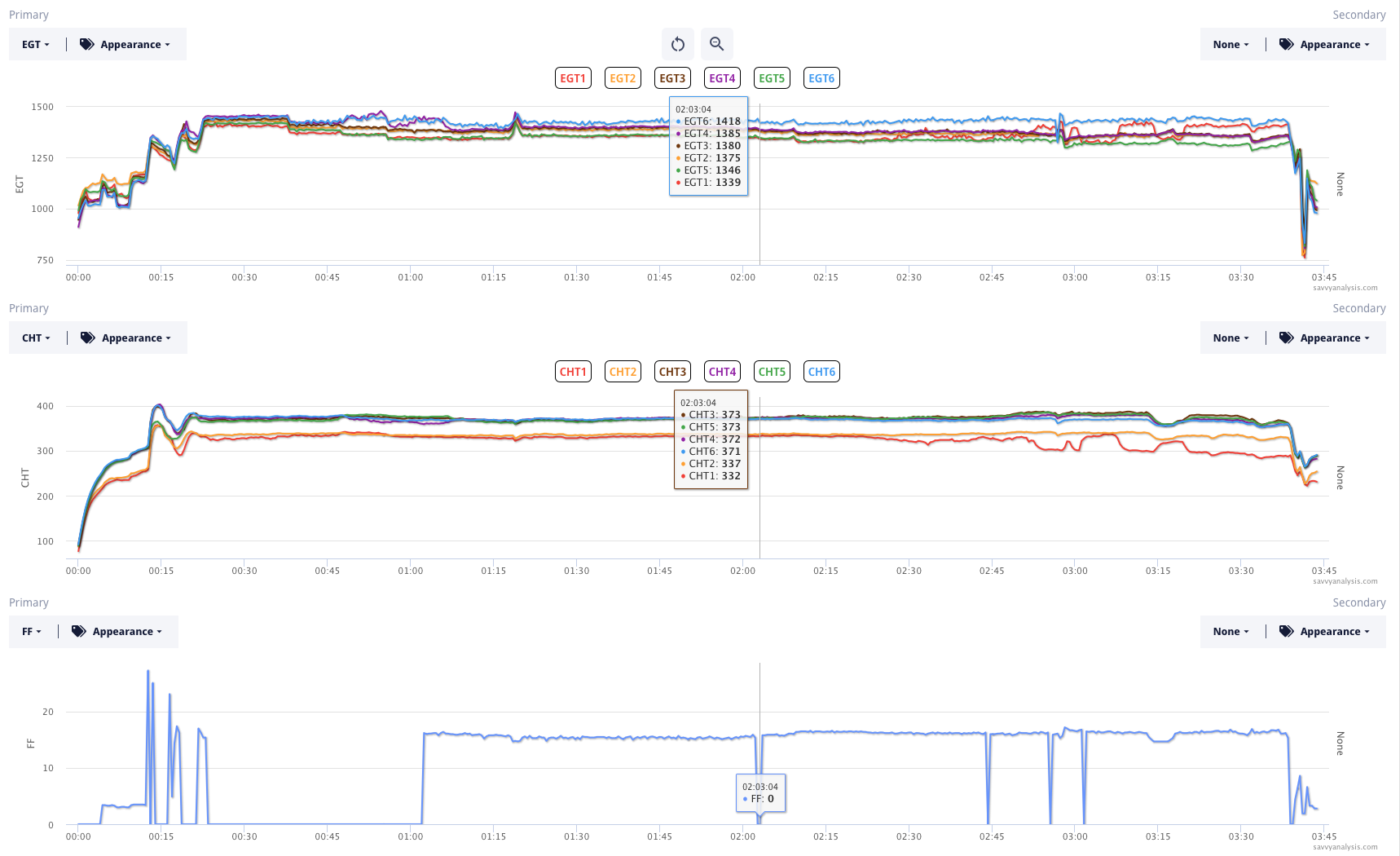
If you were wondering what a FF drop to zero would look like, there it is. There are some issues with EGTs – looks like 4 and 6 initially, then 6 alone, then 6 and 1. But they’re not timed with the FF anomaly.
If you encountered this in real life, would you return and land? It probably depends on a lot of things, including whether the departure airport is home base and the availability of maintenance there. Other factors are who’s in the plane with you, how important is this trip, how plentiful are the options enroute if it gets worse…
This pilot continued on and completed the 3.5 hour flight. It seems likely that these abrupt changes in FF were at least a distraction.
The benefit of training in the sim is you have to deal with failures and anomalies with the airplane safely in its hangar. Reacting to an anomaly is even easier and doesn’t require a sim. Think of it as an amendment to your personal minimums. What would you do if something in the data looked wrong, but performance was normal? There’s probably not one blanket answer – it probably depends on lots of factors including where the bad data is coming from. That’s fine. Putting your brain through the thought process is good preparation for when it happens in real life.
Next is data from a Cessna 210 powered by a Continental IO-550 with data from a JPI 930 using a 1 sec sample rate. EGTs, CHTs and FF.
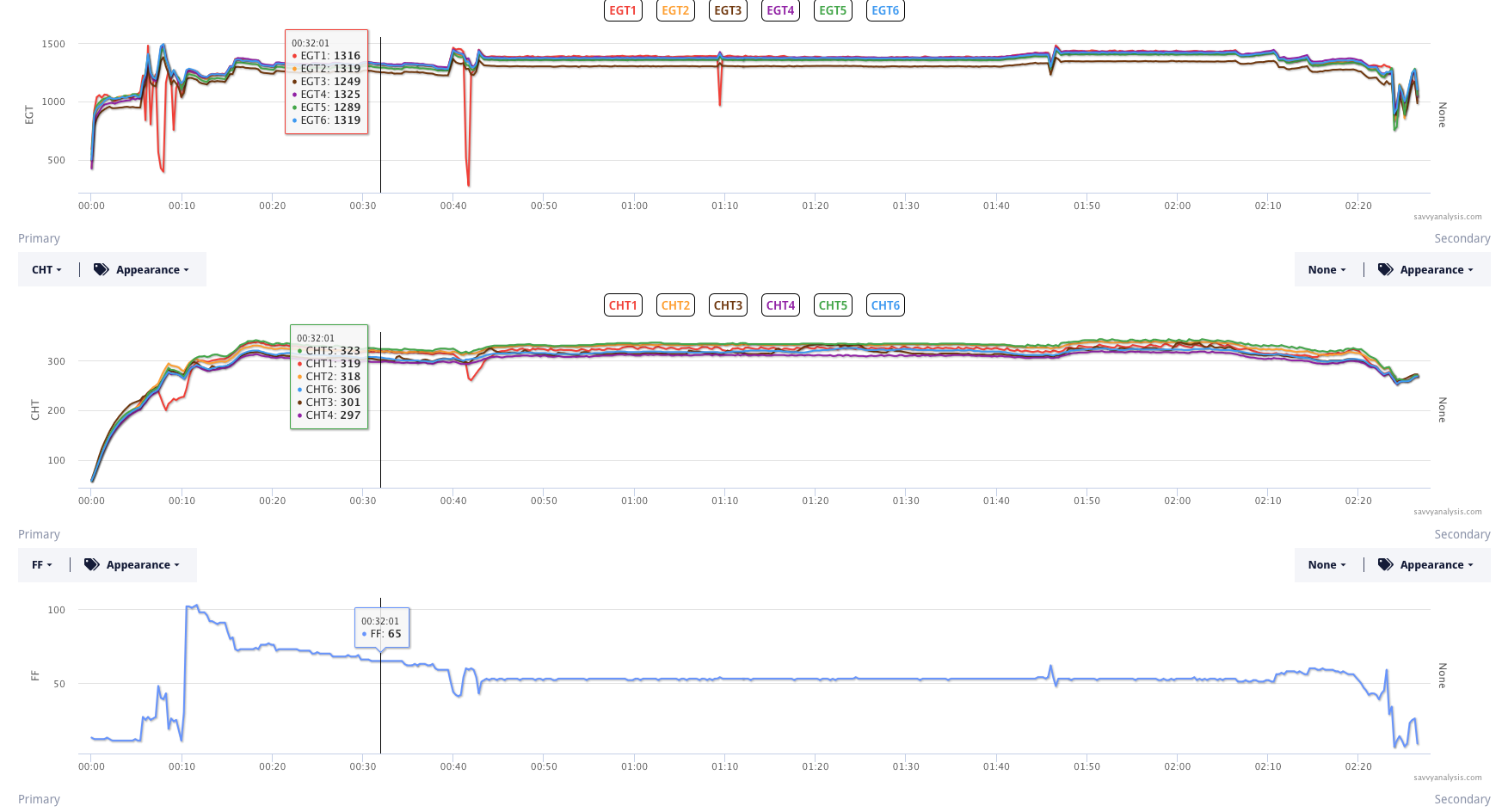
Kudos if you noticed that 65 is a high number for this engine’s FF. It’s in liters per hour.
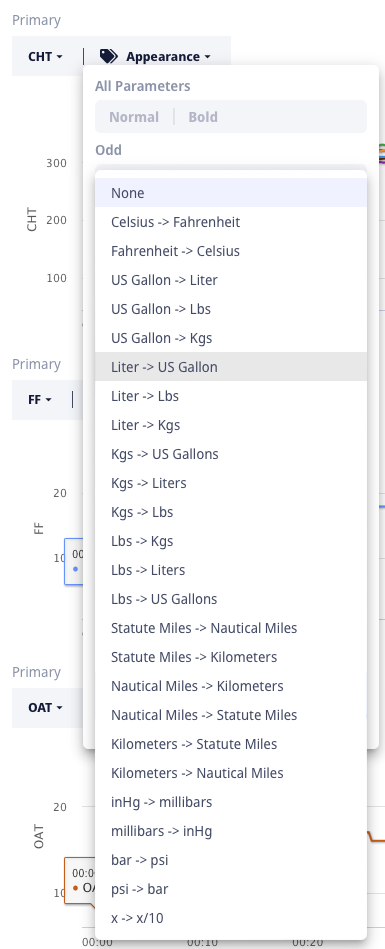
And that gives me a chance to introduce a new feature on our charts. If you click on Appearance, you’ll see the tools for changing the depiction for that trace – bold, hide, isolate, etc. These have been there for a while. What’s new is conversion.
Click where it says None and you’ll get a list of available conversions.
The list is the same whether the trace you’re changing is degrees, or liters or pounds or miles or psi.
The post-conversion number you see is a calculation for that session only – it doesn’t convert the data in the file.
But it’s a lot handier than grabbing a calculator app or whatever SWAG you had in your head.
Now let’s get back to our 210. In contrast to the Comanche above, this pilot got an anomaly on the ground. EGT and CHT 1 both drop in the runup. Let’s take a closer look at that.
I zoomed in to the mag check and set the display for Mag format by choosing Mag at the top of the Analysis tab.
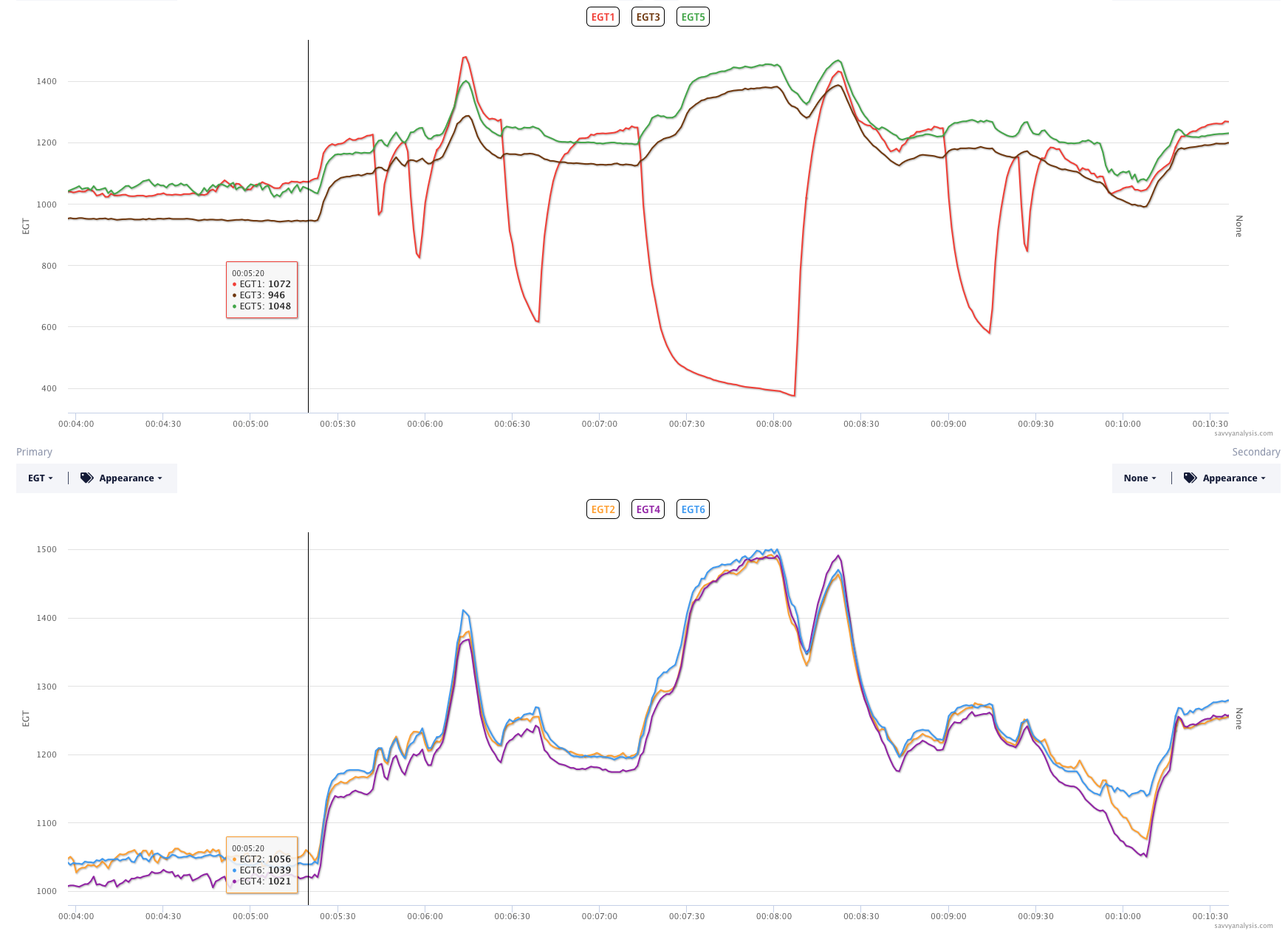
It’s pretty clear that the problem is happening on one mag but not the other. Six separate drops – you get the feeling that the pilot was verifying the suspicion, then perhaps assessing the risk of flying with bad spark. Or maybe it will fire normally under power.
Data shows the takeoff, climb and initial cruise are all good. There’s a drop in EGT 1 at 40 mins – corroborated by CHT 1, but FF changes there – and another drop in EGT 1 at 70 mins. The wavy pattern in CHT 1 is probably a loose cooling baffle, since EGT 1 is stable in cruise except for those two drops.
On the ticket we discussed possible causes, including something caused by the mag. Typically when the mag is failing we’ll see bad spark for more than one plug – in this case it looked like only one plug, or harness.
Our client took the airplane to his shop, and reported —
We removed the Right mag HT leads from the plugs and tested the right mag #1 lead. The lead was clearly grounding/arching somewhere. On closer inspection it could actually be heard inside the mag.
We removed the lead cover from the mag and as per the pic the insulation must have been cut just over an inch from where the insulation terminates inside the yellow rubber grommet, that was enough to cause it to begin arcing 700hrs post factory remanufacture.


That’s a wrap for December and for 2022. Fly safe. Blues skies and tailwinds.